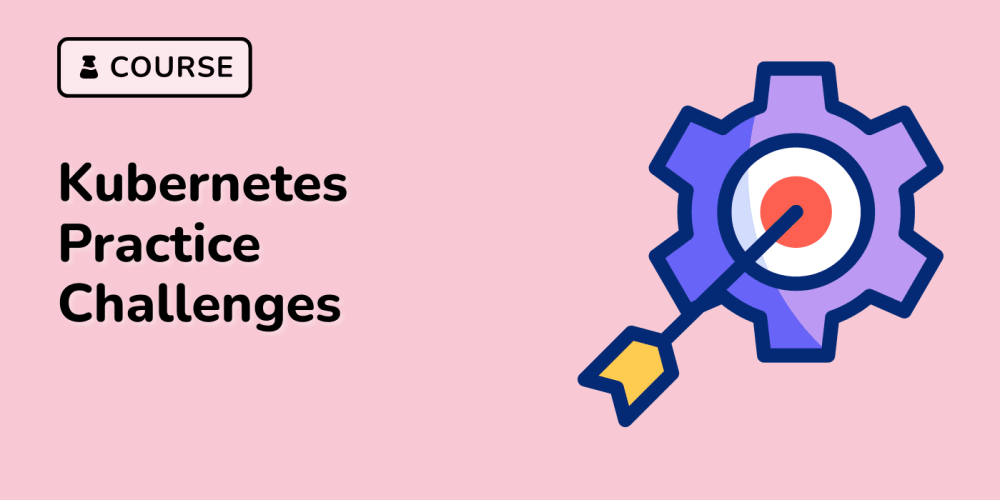Originally published on bendyworks.com.
After a user signs in with Google and registers, their info needs to be saved to a databasee. I'm going to use Firebase Firestore as my backend. Within the birb codebase I'm going to create a server directory and initialize a Firestore project inside it using firebase-tools.
$ firebase init
######## #### ######## ######## ######## ### ###### ########
## ## ## ## ## ## ## ## ## ## ##
###### ## ######## ###### ######## ######### ###### ######
## ## ## ## ## ## ## ## ## ## ##
## #### ## ## ######## ######## ## ## ###### ########
You're about to initialize a Firebase project in this directory:
/home/abraham/Development/birb
? Which Firebase CLI features do you want to setup for this folder? Press Space to select features, then Enter to confirm your choices.
◯ Database: Deploy Firebase Realtime Database Rules
❯◉ Firestore: Deploy rules and create indexes for Firestore
◯ Functions: Configure and deploy Cloud Functions
◯ Hosting: Configure and deploy Firebase Hosting sites
◯ Storage: Deploy Cloud Storage security rules
~~~
I choose the [same Firebase project](https://bendyworks.com/blog/a-month-of-flutter-configure-sign-in-with-google-android) being used for authentication, the default Firestore Rules file, and the default Firestore indexes file. By default `.firebaserc` is not `.gitignored`. I have added my `.firebasrc` to `.gitignore` because this is an open source project. Anyone who forks Birb will need to set up their own Firebase project.
In the Firebase console I will now enable Firestore for the project.

Here are the default `firestore.rules` that just say don't allow reads or writes.{% raw %}
~~~js
service cloud.firestore {
match /databases/{database}/documents {
match /{document=**} {
allow read, write: if false;
}
}
}
~~~{% endraw %}
Deploying the rules is handled with the [firebase-tools Node package](https://www.npmjs.com/package/firebase-tools).{% raw %}
~~~bash
$ npx firebase deploy
=== Deploying to 'birb-app-dev'...
i deploying firestore
i firestore: checking firestore.rules for compilation errors...
i firestore: reading indexes from firestore.indexes.json...
✔ firestore: rules file firestore.rules compiled successfully
i firestore: uploading rules firestore.rules...
✔ firestore: deployed indexes in firestore.indexes.json successfully
✔ firestore: released rules firestore.rules to cloud.firestore
✔ Deploy complete!
Project Console: https://console.firebase.google.com/project/birb-app-dev/overview
~~~{% endraw %}
Installing the [{% raw %}`cloud_firestore`{% endraw %} package](https://pub.dartlang.org/packages/cloud_firestore) in {% raw %}`pubspec.yaml`{% endraw %} happens last.
Before integrating with the Flutter code, I'm going to write some rules with so come back soon for that article.
## Code changes
- [#57 Add Firestore](https://github.com/abraham/birb/pull/57)