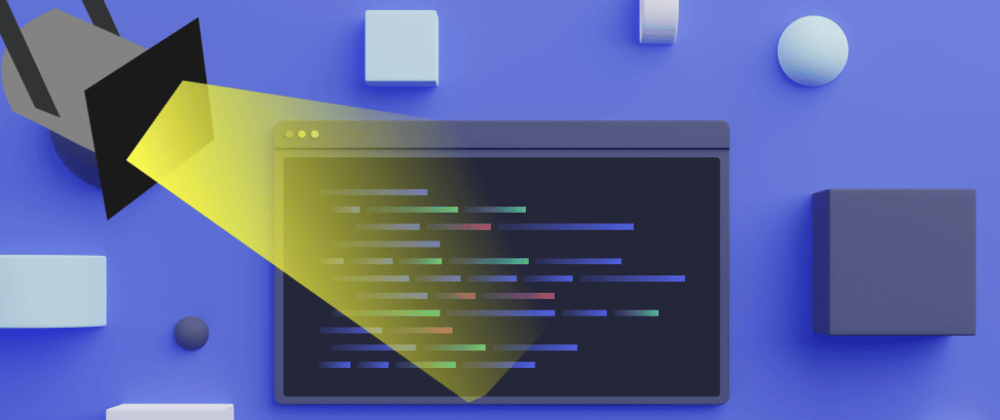While answering Algolia forum posts last week, I did a deep dive on Optional Filters for Algolia Search. Similar to filters and facet filters, optional filters are applied at query-time, allowing you to use all sorts of contextual information to improve results. Unlike the other filters, optional filters don't remove records from the result set. Instead, they allow you to say, "If records match this filter, move them up or down the ranking," without changing the number of records returned.
Some interesting use cases:
- Move posts that mention a particular user to the top of the result set
- Up-rank products available at a customer's local store
- Down-rank products that are out-of-stock
- Pin a specific record to the top of the listing based on an external recommendations engine
You can use filters and facet filters to reduce the number of records in the result set at query-time, then optional filters to manipulate the rankings for the remaining records. You can even apply filter scoring to control the order of the records further.
Here's an example that applies facet filters for product_type and price_range to an index from a Shopify store. The code selects the objectID of two records to promote, then injects them as optional filters into the query. If either of those products is part of the result set that matches the other criteria in the query, those products are pushed to the top of the ranking. The code uses filter scoring to ensure the featuredProduct will always appear above the alternateProduct.
import algoliasearch from 'algoliasearch';
const featuredProduct = '41469303161004';
const alternateProduct = '41469346644140';
const client = algoliasearch('H2M6B61JEG', 'b1bdfc3258823bb4468815a664dce649');
// Standard replica
const index = client.initIndex('shopify_algolia_products_price_asc_standard');
// with params
index.search(query, {
facetFilters: [[
"product_type:HardGood",
"price_range:75:100"
]],
optionalFilters: [[
`objectID:${featuredProduct}<score=500>`,
`objectID:${alternateProduct}<score=200>`
]],
hitsPerPage: 50,
}).then(({ hits }) => {
console.log(hits.map(item => `- ${item.title} | ${item.product_type} | ${item.objectID} | ${item.price_range}`).join('\n'));
});
Notice that this code uses a standard replica of the Shopify index sorted by price. Optional filters don't play well with Virtual Replica indices since both re-rank records at query-time, leading to unpredictable results. If you plan to use optional filters, you should use a standard replica that applies ranking at index-time.
You can also use negative optional filters to push records down the ranking. For example, if you wanted to push posts written by the current user lower in the rankings but not remove them completely:
index.search('', {
filters: `date_timestamp > ${Math.floor(d.setDate(d.getDate() - 7) / 1000)}`,
optionalFilters: [
`author:-${user.name}`
],
hitsPerPage: 50,
}).then(({ hits }) => {
console.log(hits};
});
Optional filters are a powerful tool to add to your ranking tool belt, but remember that any query-time calculations will impact search performance. For instance, you shouldn’t use filter scoring on searches that may return more than 100,000 results. Always try to move ranking criteria to index configuration when possible. Use optional filters only when you need to further tune your results at query-time using more real-time context.
Let me know if you find a great (or not so great) use case for optional filters in your search UI!