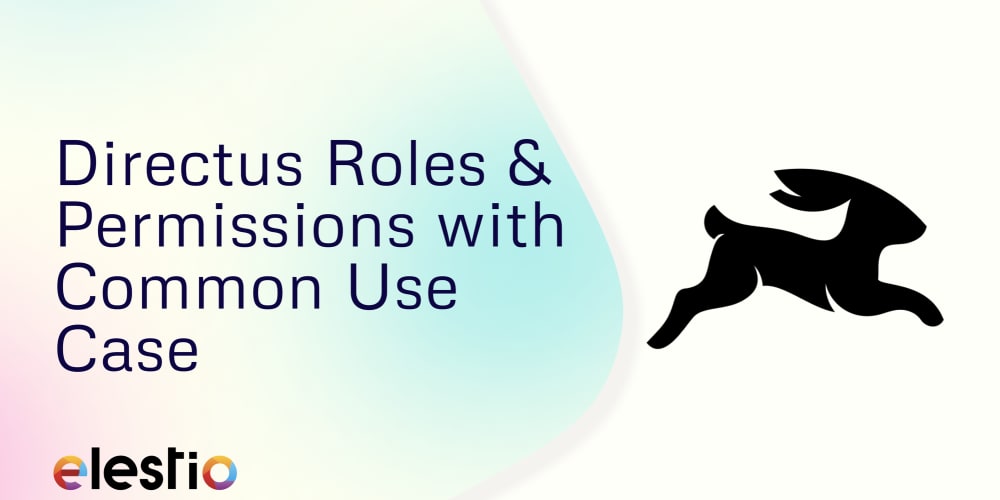🚀 I'm excited to share my latest project, MindMate, a mental health-oriented chatbot designed to provide support and guidance using advanced AI technology. This project integrates the ChatGPT API to offer personalized mental health assistance, making it an essential tool for those seeking help and advice.
What is MindMate?
MindMate is a chatbot created to address various mental health concerns by providing empathetic and relevant responses. It leverages the power of AI to simulate conversations that can help users navigate their feelings, manage stress, and find resources for further support.
Key Features
- Empathetic Conversations: MindMate is designed to engage users in supportive and understanding dialogues, offering comfort and encouragement.
- Personalized Advice: The chatbot tailors its responses based on the user's input, ensuring that the advice is relevant and helpful.
- Resource Recommendations: It provides suggestions for additional resources, such as articles, helplines, and mental health tools.
- Continuous Learning: MindMate is built to evolve and improve over time, learning from user interactions to enhance its support capabilities.
Technical Details
The chatbot is powered by the ChatGPT API, which allows it to generate high-quality, context-aware responses. Here's a brief overview of the technology stack:
- ChatGPT API: For generating conversational responses.
- Python: The primary programming language used for integrating the API and handling user interactions.
- Streamlit: Used for building the user interface, making it easy to deploy and interact with the chatbot.
Getting Started
To try out MindMate, follow these steps:
- Clone the Repository:
git clone https://github.com/aviralgarg05/MindMate.git
- Navigate to the Project Directory:
cd MindMate
- Install the Dependencies:
pip install -r requirements.txt
- Run the Application:
streamlit run app.py
- Interact with MindMate: Open your browser and go to the provided URL to start chatting with the bot.
Future Plans
I plan to continuously improve MindMate by incorporating user feedback, adding new features, and enhancing the AI's capabilities. My goal is to create a supportive tool that can make a real difference in users' mental well-being.
Contributions
Feel free to contribute to the project by submitting pull requests, reporting issues, or suggesting features. Your feedback and contributions are highly valued!
Conclusion
MindMate is more than just a chatbot—it's a step towards making mental health support more accessible and effective. I'm excited to hear your thoughts and see how this tool can help those in need.
Check out the MindMate GitHub repository to get started!