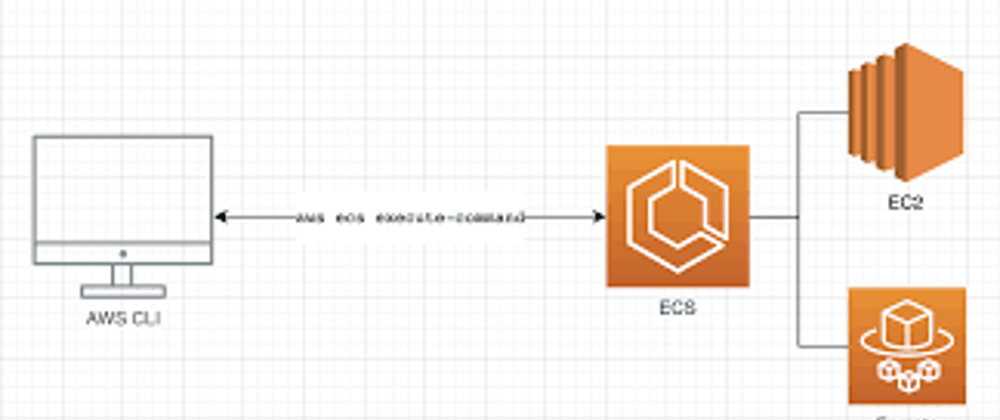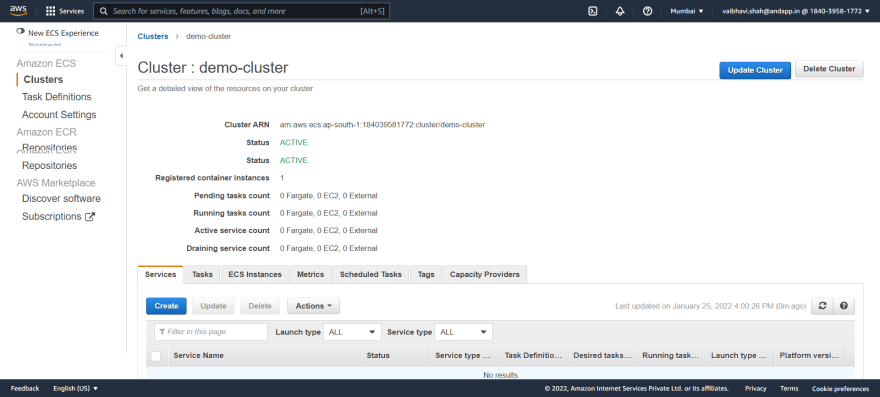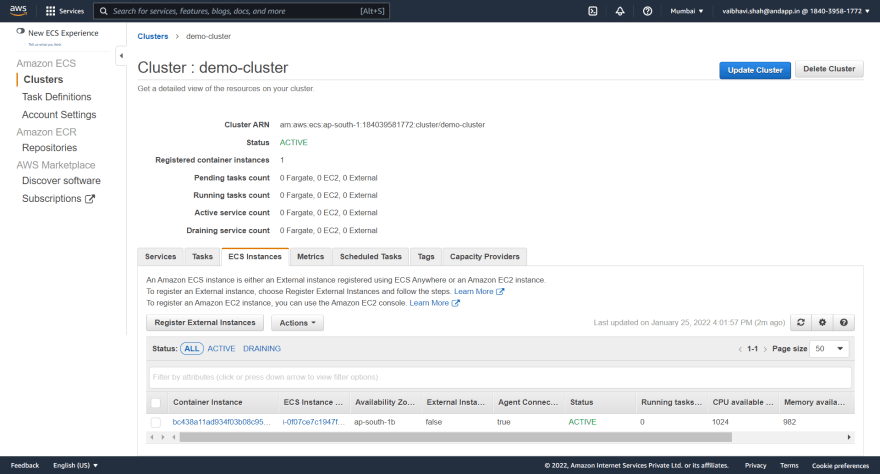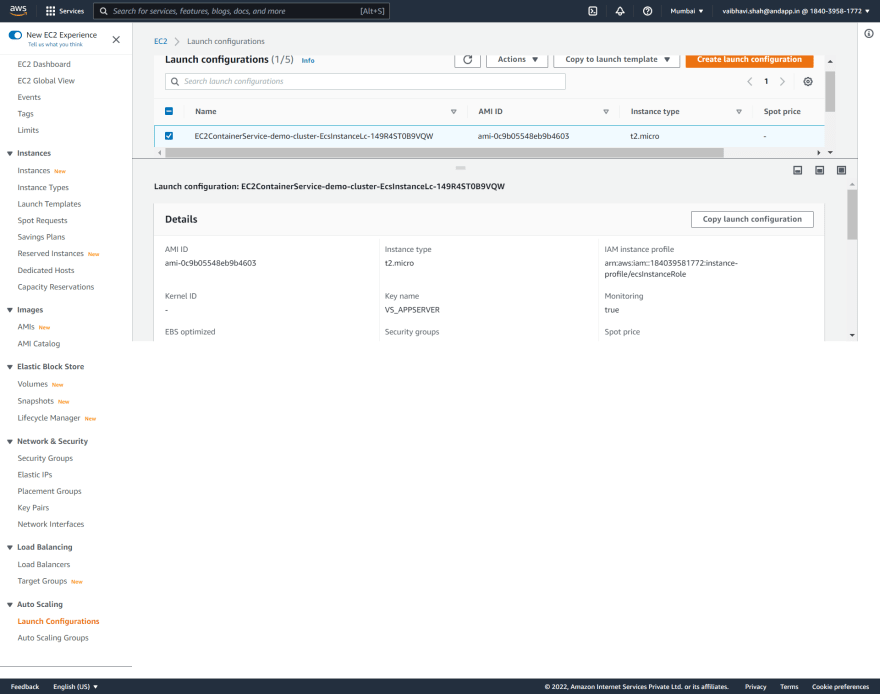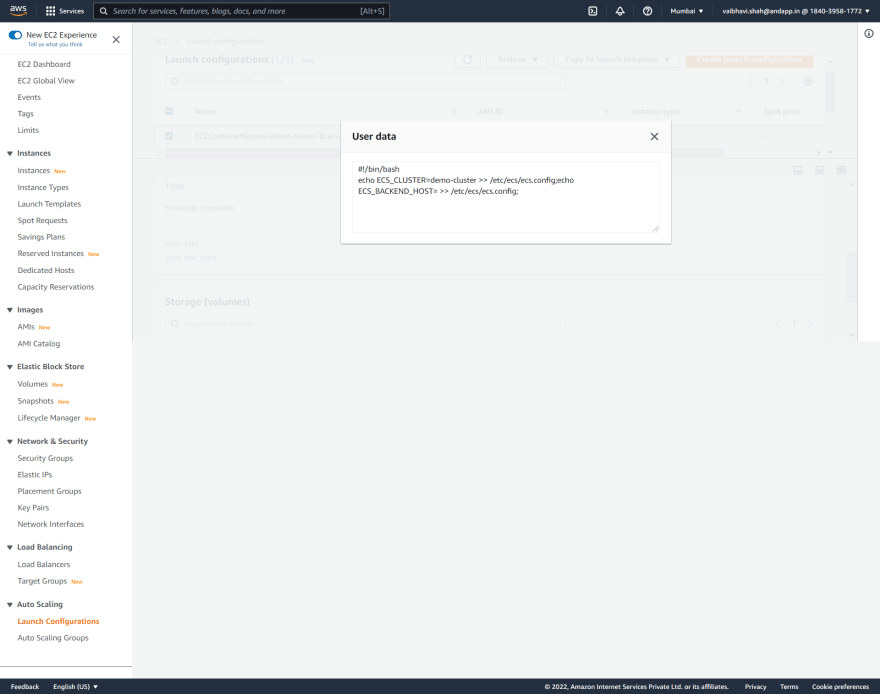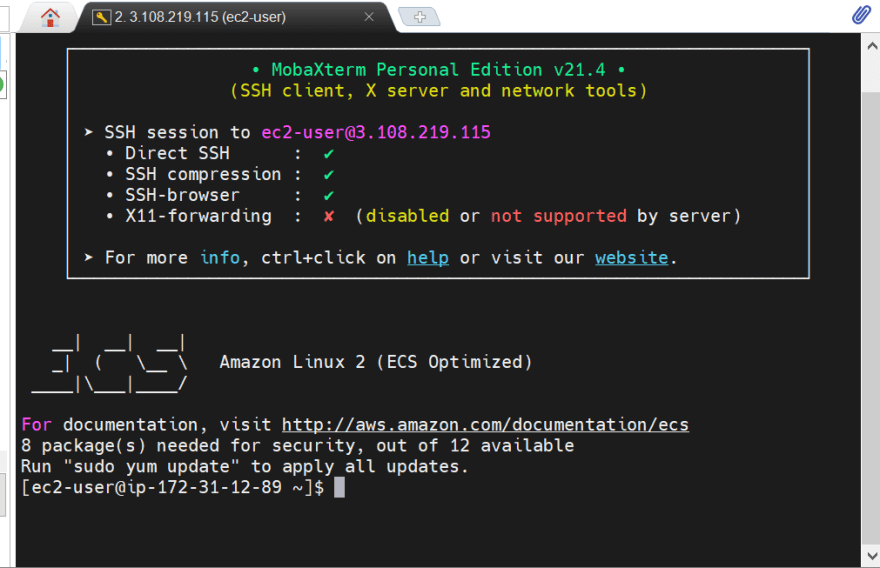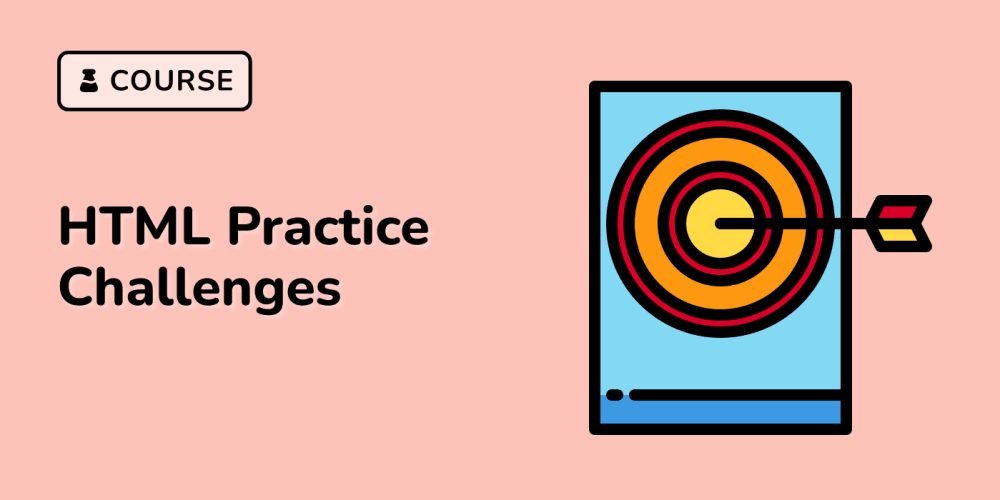Amazon ECS makes it easy to deploy, manage, and scale Docker containers running applications, services, and batch processes. Amazon ECS places containers across your cluster based on your resource needs and is integrated with familiar features like Elastic Load Balancing, EC2 security groups, EBS volumes and IAM roles
Step-1: Go to the ecs service and click on the cluster.
Step-2: select the create cluster option and select Ec2 linux + networking
Step-3: configure the details as below
Step-4: Cluster is createed as below.
Step-5: Go to the view cluster.
Step-6: Go to the ECS-Instances
As per the ECS configuration, Auto scalling group is created and one ECS instance is launched from Autoscalling group.
Step-7: Move to the Launch configuration of autoscalling group.
Step-8: Under the details tab view the userdata script.
Variable ECS_CLUSTER attach the ecs-instance to the define cluster.
Step-9: ssh into the created instance
Step-10: View ecs.config file for the configuration. Path for file is /etc/ecs/ecs.config
It is very useful when we work with multi cluster environment.
These is done by docker agent.
For verify these follow the below steps.
Step-11: Run the Docker ps command which gives the whole information.
Registration details can be also find from docker log as below.
Step-12: Docker Log
Command for docker log
docker logs container-id