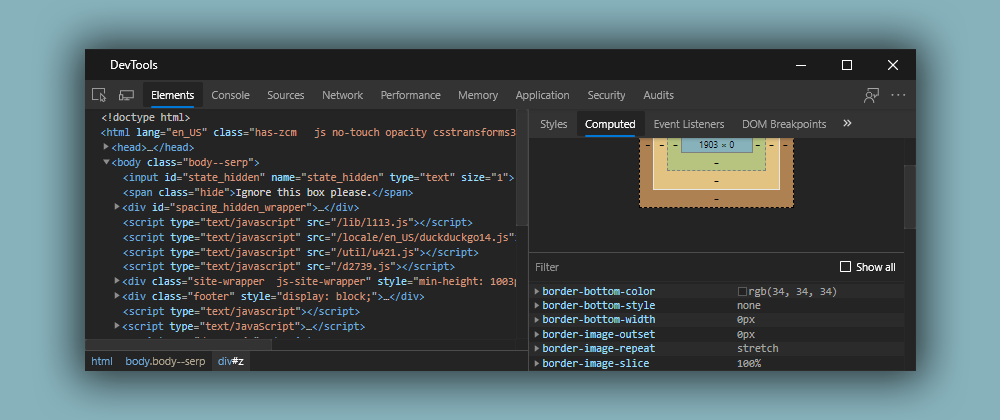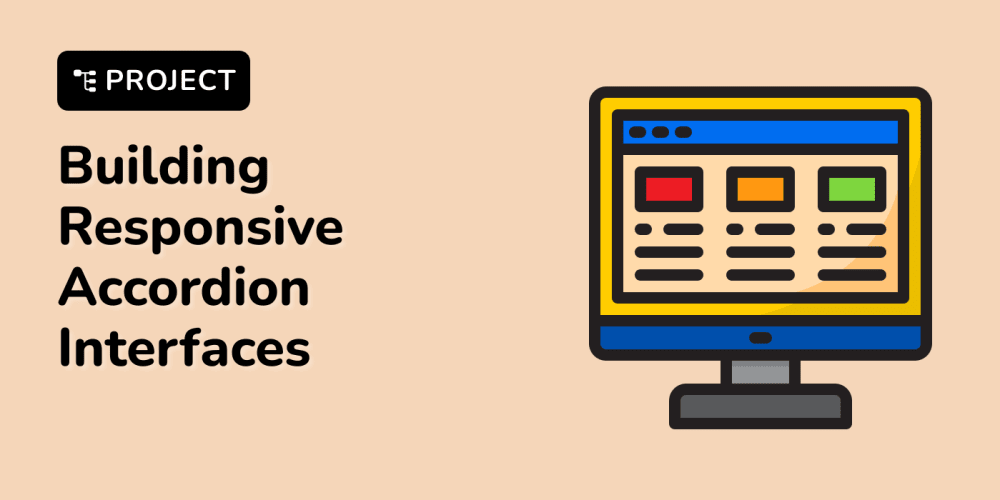Here are some useful features of the Chromium Developer Tools, you may have missed so far. Those should work in every Chromium based browser (Brave, Vivaldi, Opera, the new Microsoft Edge, Google Chrome, etc).
1. Dark mode
You can activate different themes in the developer tools settings.
2. Shadow Editor
There is a handy editor to manipulate the box-shadow property.
3. Color Picker
Also every color property can be adjusted with a color picker.
4. Device Toolbar
No need to resize your browser window - just use the device toolbar to test responsiveness.
5. Layer Inspector
A great way to inspect nested elements is the layer inspector.
6. Force Element State
To inspect elements in a special state (e.g. when active or hovered), you can force this state with :hov.
Wrap it up
These are just a few useful things the Chromium Developer Tools can do - I'm sure there are a lot more!
Published: 30th January 2020