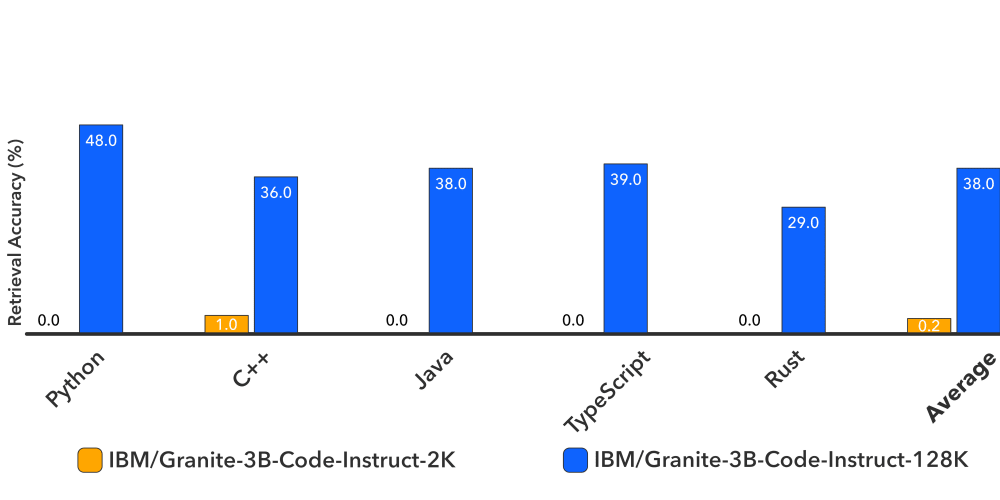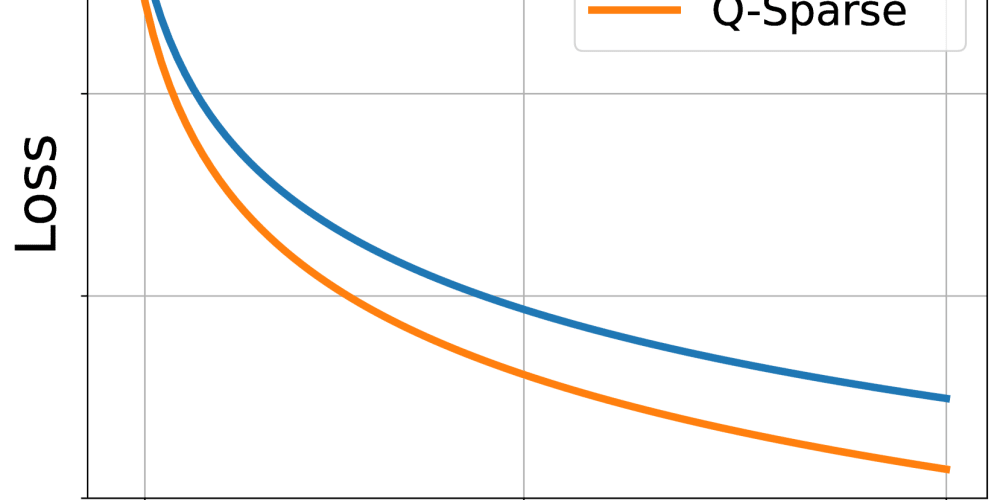Choosing between Microsoft 365 and Office 2021 can be a bit challenging, especially with the variety of features and pricing options available. Both products offer robust tools for productivity, but they cater to different needs and preferences. Here’s a comprehensive guide to help you decide which one is right for you.
Microsoft Office 2021 Home & Business
Microsoft Office 2021 Home & Business is a one-time purchase that includes classic versions of Word, Excel, PowerPoint, and Outlook. This version is ideal for users who prefer to pay once and own the software indefinitely. Consider these key points:
- One-Time Purchase: You pay a single upfront cost for Office 2021, which means no ongoing subscription fees. This can be more cost-effective in the long run if you plan to use the software for several years.
- Classic Apps: Office 2021 includes the latest versions of the classic Office apps, which are installed on your computer. This means you can use them offline without needing an internet connection.
- No Feature Updates: While you will receive security updates, Office 2021 does not get new features or improvements after purchase. You’ll need to buy a new version if you want the latest features in the future.
- Compatibility: Office 2021 is compatible with Windows 11, Windows 10, and macOS. It’s a great choice for users who need reliable, offline access to Office apps.
Microsoft 365
Microsoft 365 is a subscription-based service that offers more than just the Office apps. It includes additional features and services that can enhance productivity and collaboration. Here’s what you get with Microsoft 365:
- Subscription Model: Microsoft 365 requires a monthly or annual subscription fee. This ensures you always have access to the latest features and updates.
- Cloud Integration: With Microsoft 365, you get 1TB of OneDrive cloud storage per user, which allows you to store and access your files from anywhere. This is particularly useful for remote work and collaboration.
- Regular Updates: Subscribers receive regular updates with new features, improvements, and security enhancements. This keeps your software up-to-date with the latest technology.
- Multiple Devices: Microsoft 365 can be installed on multiple devices, including PCs, Macs, tablets, and smartphones. This flexibility is ideal for users who need access to their files and apps on the go.
- Additional Services: The subscription includes access to services like Microsoft Teams, which facilitates communication and collaboration, and advanced security features to protect your data.
Which One Should You Choose?
The decision between Microsoft Office 2021 Home & Business and Microsoft 365 depends on your specific needs and preferences:
• Choose Office 2021 if you prefer a one-time purchase, need offline access, and are satisfied with the classic Office apps without the need for regular updates.
• Choose Microsoft 365 if you want the latest features, need cloud storage and collaboration tools, and prefer the flexibility of accessing your apps and files from multiple devices.
For businesses and families, Microsoft 365 offers plans that cater to multiple users, making it a cost-effective solution for groups. On the other hand, individual users who don’t need the extra features might find Office 2021 to be a better fit.
In conclusion, both Microsoft Office 2021 Home & Business and Microsoft 365 have their own advantages. Assess your needs, consider your budget, and choose the option that best aligns with your workflow and preferences. For more information and to explore purchase options, you can visit DirectDeals.
Make the Most of Your Purchase
We greatly appreciate your presence on this informational journey! Our blog offers insights about deals and discounts on software products, helping you make informed decisions. If you have any questions or need assistance, please don’t hesitate to contact us. Reach us at (800) 983-2471 or connect via email at support@directdeals.com. We’re here to assist you every step of the way.
Thank you for choosing DirectDeals. We look forward to helping you discover the world of Microsoft products and making the most of your purchase. Happy shopping!