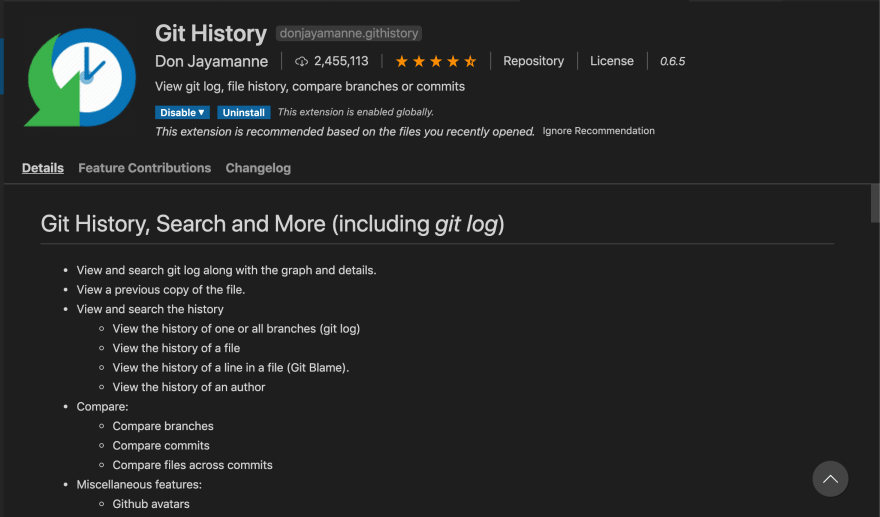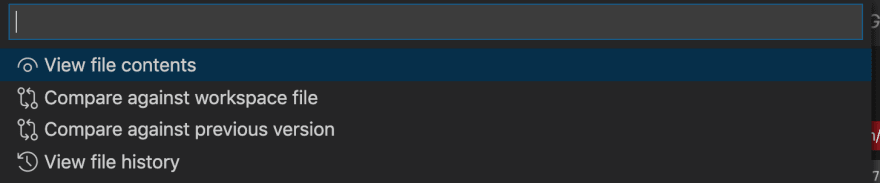Well, today GitLab was down for 2 hours for scheduled maintenance that our team didn't account for. I had already woken late this morning and after some time, headed to GitLab to review MRs, only to see the 503 error!
To clarify, the maintenance window was from 12PM to 2PM, which is peak working hours for me at the moment.
I couldn't push, pull or fetch any branches. So what did I do? Thankfully, I had already went through some open MRs a while ago and had their branches on my local, so I started with reviewing the ones that I was sure were up to date using the Git History extension on VS Code.
Using this extension, I went through the recent history on a commit-by-commit basis to check for all the changes by comparing them with the previous workspace version.
The extension really came in handy, however there's nothing like viewing all the changes across different files in one page, especially when dealing with a change that affects more than one layer in an MVC.
Today I learned I should take the time to actually read the alerts GitLab sends to account for future downtime 😅 Thanks to all GitLab engineers for their work!
How would you deal with downtime at GitHub/GitLab/BitBucket in the middle of the work day?