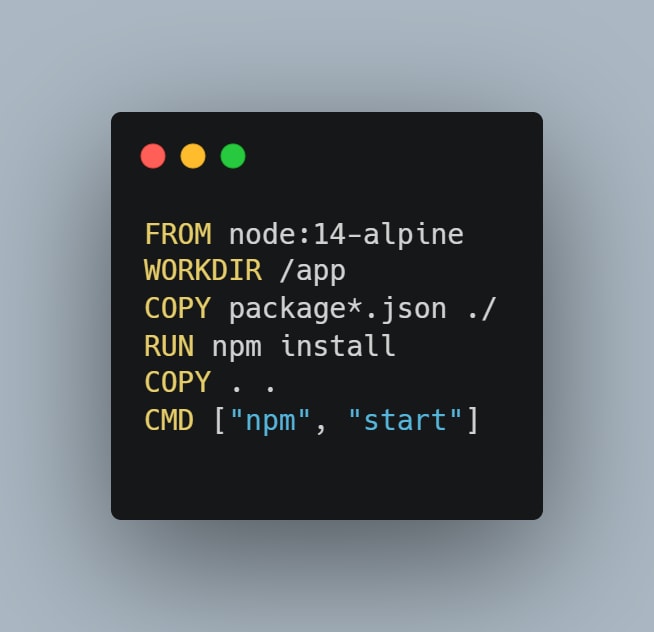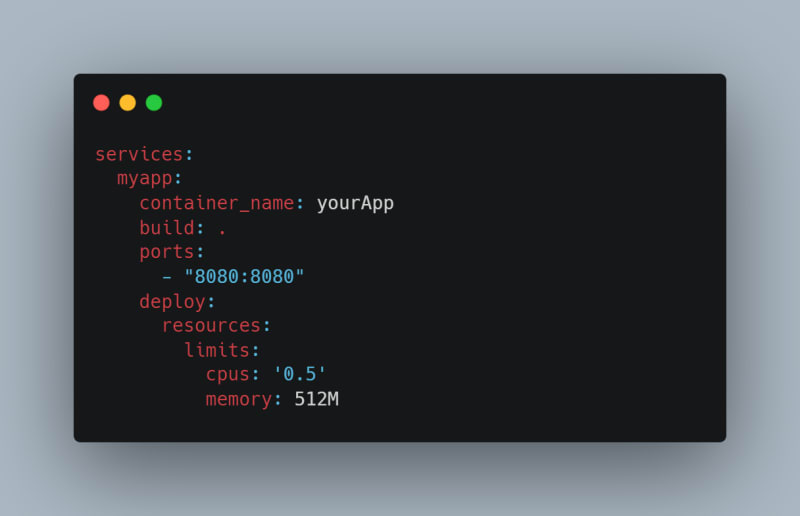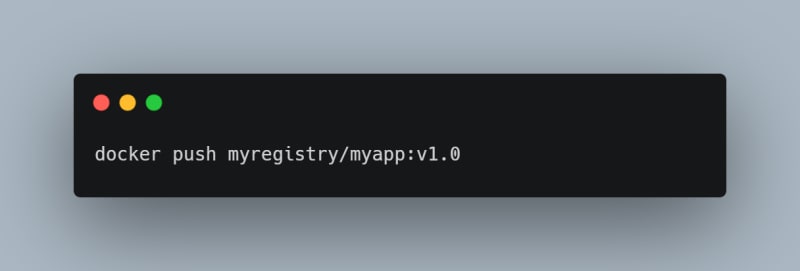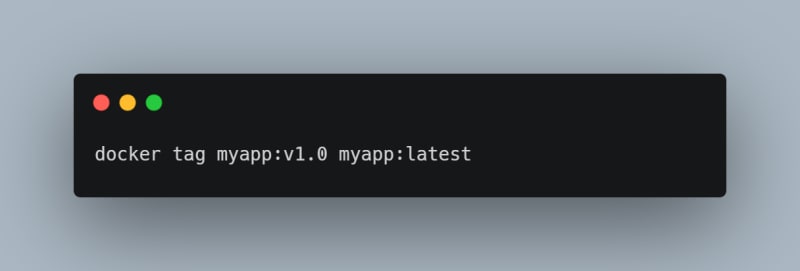Docker has revolutionized application deployment, but to use its full potential, you need to follow best practices. Here's a concise guide with examples for efficient containerization.
1. Start with Official Images:
Use official images as a base. For instance, if you're working with Node.js, start with node:14-alpine.
2. Optimize Your Dockerfile:
Minimize your image size by chaining commands together:
3. Use .dockerignore:
Create a .dockerignore file to exclude unnecessary files during build:
4. Multi-Stage Builds:
For production images, use multi-stage builds to reduce image size:
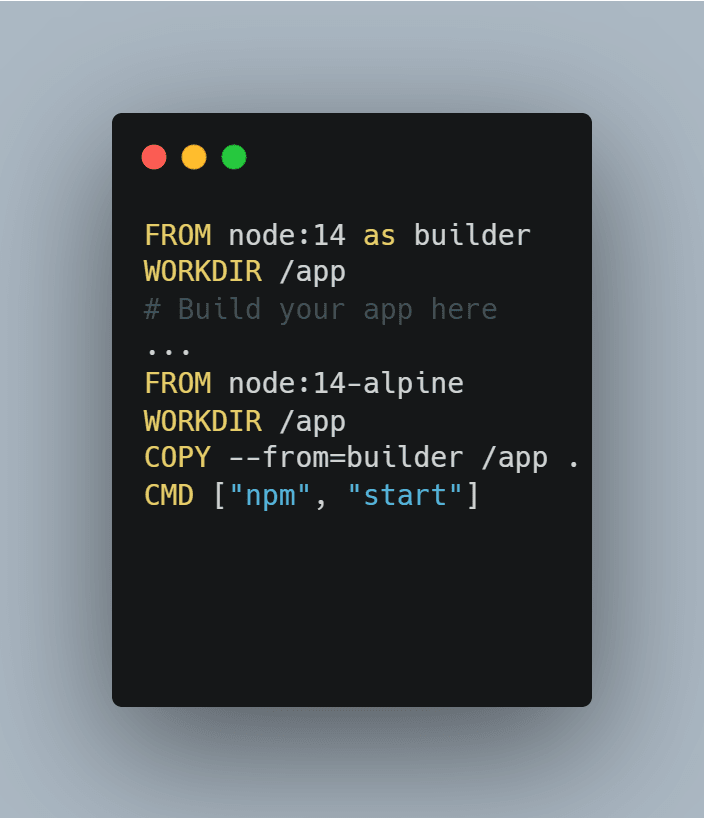
5. Environment Variables:
Use environment variables for configurations, e.g., for a Node.js app:
6. Health Checks:
Add a health check instruction to your Dockerfile:
7. Resource Constraints:
Define resource constraints in your Docker-Compose file:
8. Logging and Monitoring:
Use tools like Docker logs, ELK stack, or Prometheus for comprehensive logging and monitoring.
9. Container Registries:
Push your custom images to a private registry:
10. Versioned Images:
Tag your images for versioning:
These best practices will help you create efficient, secure, and maintainable Docker containers, improving your development and deployment workflows. 💻