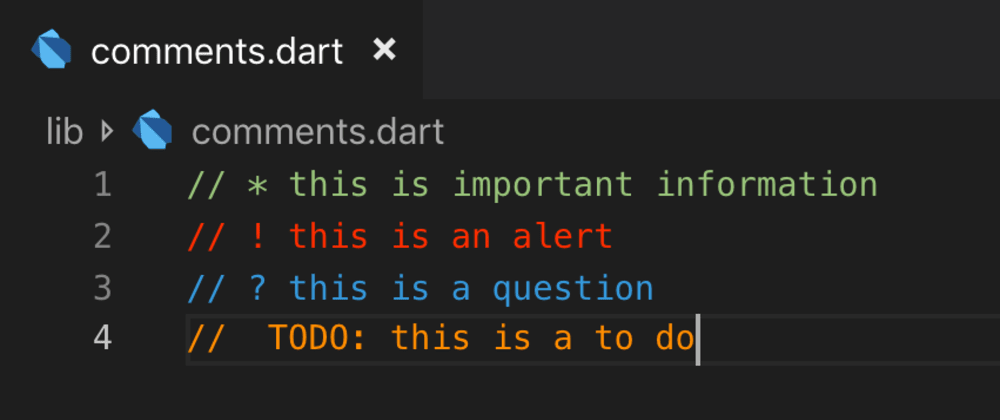Keeping track of notes while coding is essential, so you have all the ideas for development once you re-visit. Thanks to code commenting and various extensions, you don't need to leave your code editor / IDE for that.
Some of the methods I am aware of include:
- Making comments on top of the file, adding them in the list once an idea strikes. (Ctrl + /) is a useful shortcut for that in VS Code.
- Using extensions like Better Comments and TODO Highlight to make comments in different colors, so it's easy to distinguish between to-dos, warnings, highlights, questions, etc.
- Using Todo Tree to create a tree of todos across multiple files, displaying them in the side panel for a great overview and easy management.
How do you normally approach this?