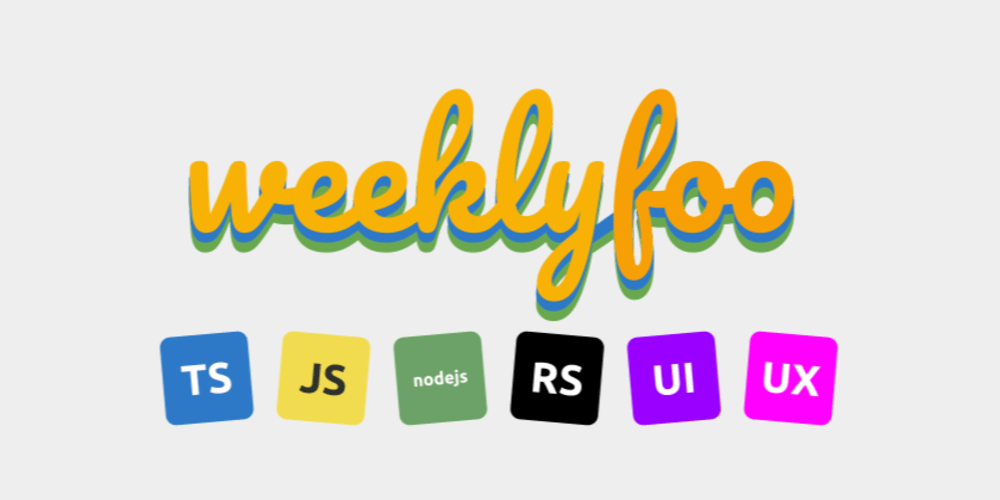Create new repository with name :
Repo Name : USERNAME.github.io
// example
Repo Name : manthanank.github.io
Clone repository to the code editor
git clone https://github.com/<username>/<username>.github.io.git
// example
git clone https://github.com/manthanank/manthanank.github.io.git
Navigate to the project using cd
cd project-name/
// example
cd manthanank.github.io
Make sure angular is installed if not
npm i -g @angular/cli
Create angular app using cli command
ng new project-name --directory ./
// example
ng new angular-app --directory ./
Go to code
code .
Next navigate to angular.json and make changes in
"outputpath": "dist/angular-app" => "outputpath": "any-name"
// example
"outputpath": "docs"
Build project
npm run build
Push changes to GitHub :
git add .
git commit -m "Initial commit"
git push
Go to repository in browser and refresh it, changes will reflect in repository
Next Click on Repository Setting ⇒ Pages ⇒ In Source change folder and save
/root => /docs
In few seconds your site will be live :
Your site is pubished at https://username.github.io
// example
[https://manthanank.github.io](https://manthanank.github.io)
Reference :