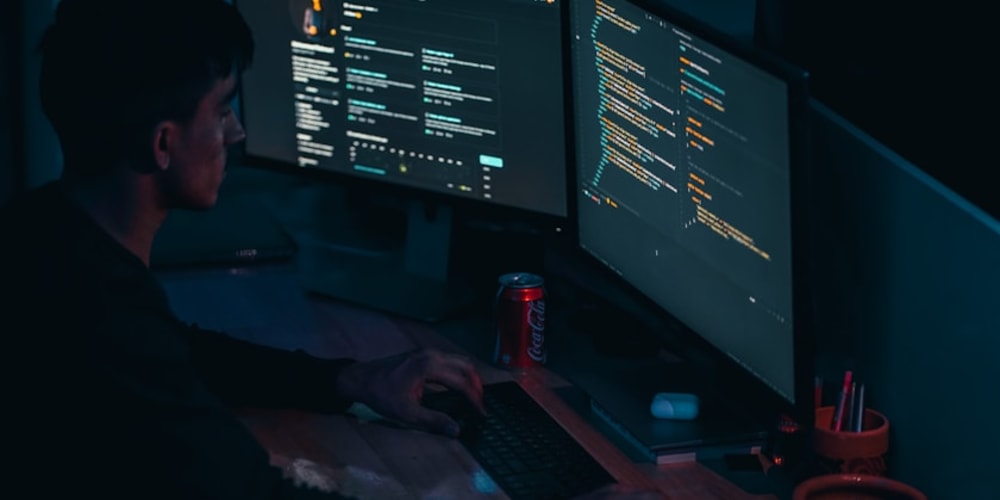Some of the UI components in React Native are:
- ScrollView: It is used to make the screen scrollable
- Image: It is used for putting images on the screen
- Text: It is used for putting text on the screen
- View: It is used for grouping several UI components.
- TextInput: It is used to take input from the user.
- Pressable: It used to put buttons on the screen
- FlatList: It is used when you want to display a list of things having the same UI and different value. Example: while showing the weather for seven days of the week, this can be used since the UI will be same for all the seven days, just the value will change.
- SectionList: It is similar to FlatList.
- ImageBackground: It is used for putting background images on the screen
- TouchableOpacity: It is used to create a touchable area on the screen
- TouchableHighlight: It is similar to TouchableOpacity.