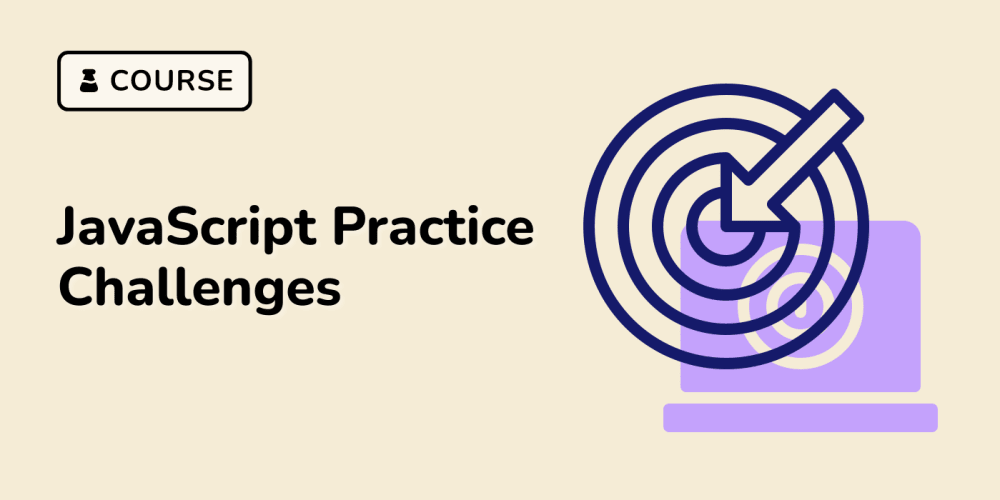Kubernetes, a container orchestration platform, has become a cornerstone of modern application deployment. As the adoption of Kubernetes continues to grow, ensuring the security of these clusters has become a critical concern. One effective way to enhance security is by implementing network policies, which provide granular control over network traffic within and between pods.
Understanding Network Policies
Network policies are a Kubernetes resource that defines a set of rules governing network traffic. These policies are applied at the pod level, allowing for fine-grained control over incoming and outgoing traffic. By default, Kubernetes allows all traffic between pods, which can lead to security vulnerabilities. Network policies address this by enabling administrators to specify which pods can communicate with each other and under what conditions.
Creating a Network Policy
To create a network policy, you need to define a YAML file that specifies the policy rules. Here is an example of a basic network policy:
apiVersion: networking.k8s.io/v1
kind: NetworkPolicy
metadata:
name: allow-http
spec:
podSelector:
matchLabels:
role: web-server
ingress:
- from:
- podSelector:
matchLabels:
role: client
- ports:
- 80
This policy allows incoming HTTP traffic (port 80) from pods labeled as role: client to pods labeled as role: web-server.
Applying Network Policies
Once the YAML file is created, you can apply it to your Kubernetes cluster using the kubectl command:
kubectl apply -f network-policy.yaml
Types of Network Policies
There are two primary types of network policies:
- Ingress Policies: These policies control incoming traffic to a pod.
- Egress Policies: These policies control outgoing traffic from a pod.
Example: Restricting Outgoing Traffic
To restrict outgoing traffic from a pod, you can create an egress policy. Here is an example:
apiVersion: networking.k8s.io/v1
kind: NetworkPolicy
metadata:
name: restrict-egress
spec:
podSelector:
matchLabels:
role: database
egress:
- to:
- podSelector:
matchLabels:
role: logging
- ports:
- 5432
This policy restricts outgoing traffic from pods labeled as role: database to only allow connections to pods labeled as role: logging on port 5432.
Example: Isolating Pods
To isolate pods from each other, you can create a network policy that denies all traffic between them. Here is an example:
apiVersion: networking.k8s.io/v1
kind: NetworkPolicy
metadata:
name: isolate-pods
spec:
podSelector:
matchLabels:
role: isolated
ingress:
- from:
- podSelector:
matchLabels:
role: isolated
egress:
- to:
- podSelector:
matchLabels:
role: isolated
This policy denies all traffic between pods labeled as role: isolated, effectively isolating them from each other.
Best Practices for Network Policies
When implementing network policies, it is essential to follow best practices to ensure effective security:
- Use Labels: Use labels to select pods and apply policies, making it easier to manage and update policies.
- Keep Policies Simple: Avoid complex policies with multiple rules, as they can be difficult to maintain and debug.
- Test Policies: Thoroughly test policies before applying them to production clusters.
- Monitor Policy Enforcement: Regularly monitor policy enforcement to ensure they are working as intended.
Conclusion
Network policies are a powerful tool for securing Kubernetes clusters. By understanding how to create and apply network policies, you can effectively control network traffic within and between pods, enhancing the overall security of your cluster. As a critical component of platform engineering, network policies play a vital role in ensuring the integrity of your Kubernetes environment.