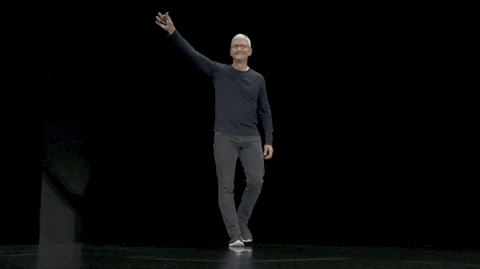As a developer, I'm always looking for those little details because, well, the details matter.
We're all part of one big community here on DEV, and in this post, I'm excited to share some unexpected features and tricks that you might not be aware of on this platform.
Let me take you through 12 surprising things you can do on DEV, from creating custom buttons to creating your comment templates!
Please comment and let me know which point surprised you the most.
1. Filter posts using tags.
With the constant intake of posts in our feeds, having some control and filters is essential. One way is to filter posts by using tags.
For instance, to view posts with the #discuss tag, simply navigate to dev.to/t/discuss.
Likewise, if you want posts with the tag #softwaredevelopment, head over to dev.to/t/softwaredevelopment.
As a general rule, you can use this.
https://dev.to/t/paste_your_tag_without_spaces
You can paste the above URL with your tag to see the top posts in that relevant category.
You can discover tag moderators responsible for handling that particular tag.
In case you're wondering, tag moderators are responsible for maintaining the relevance of the tags with the post.
You can check the tags you're following at dev.to/dashboard/following_tags.
A comprehensive list of all tags is available at dev.to/tags.
2. Handy resources based on official tags.
It might be related to the first one, but it's not true for every tag.
Certain tags provide handy official resources, such as documentation for tailwindcss or helpful guides for nextjs. These resources can be valuable, especially if you're new to a particular tag.
For instance, the nextjs tag has decent resources :)
These "little details" make the DEV platform more user-friendly and informative.
3. RSS Feed.
Explaining RSS feed to a 5-year-old:
Imagine you have a favorite cartoon show, and every time there's a new episode, your magical TV shows it to you. The RSS feed is like that magic messenger for websites. It tells your computer when there's something new on your favorite website, so you can see it without having to check all the time. It's like a friendly notification that says, "Hey, something interesting happened on the website you like!".
It's like having a personalized news feed with content from multiple sources.
Check your DEV RSS feed using:
dev.to/feed/your_usernameCheck Chrome extension that I use to find RSS Feed URLs.
Learn more about how drafts are created from your feed at DEV in this guide.
Head to dev.to/settings/extensions to paste your RSS Feed URL and integrate it with your DEV profile.
Suppose you have your own blog, and whenever you publish a blog to your website -> dev will fetch that blog as a draft post which you can publish from the dashboard.
What is a Canonical URL?
Imagine you have a webpage, and there are a few copies or variations of it. (Your personal blog + DEV blog)
A canonical URL is like tagging the main one as the boss—the original source.
It helps search engines know which version is the most important or preferred, preventing confusion and improving your webpage's search engine ranking.
Understanding canonical URLs is crucial when re-publishing content to maintain clarity for search engines.
4. Crazy Badges for Lots of Innovative Things.
DEV awards several badges weekly based on the technologies featured in articles. From tech stack badges to quirky ones like the "Beloved Comment" badge, each badge holds its own charm.
For example, if you write an article with React and are considered a top author of the week, you will be awarded the React badge.
I can't help but share my excitement about some adorable badges I've seen.
I know a couple of guys who have this beloved badge.
If you know, comment down!
Who has this one? LOL! Worth a party.
I have this one but didn't win any game 🤣
The Top 7 Author Badge, often regarded as the most prestigious, is my personal favorite. Earning this badge is truly an honor in its own right.
I can't list them all; otherwise, people will get angry. LOL!
Explore the complete list of badges at dev.to/badges.
5. Software comparisons.
Comparing Software is not a new trend. We do it all the time.
So, the DEV Team made a list of top posts that the community has created. These are the posts folks have generally continued coming back to over and over again.
The list has around 350+ software companies. Must check!
- dev.to/software-comparisons - software comparisons
6. Adding a caption to your image.
In DEV posts, you can add captions to your images that provide context or additional information to complement the image shown.
It's an interesting way to navigate within the image.
Here's how you can do it.
You have to use the <figcaption> tag after the image.
For instance, see the image below along with it syntax.
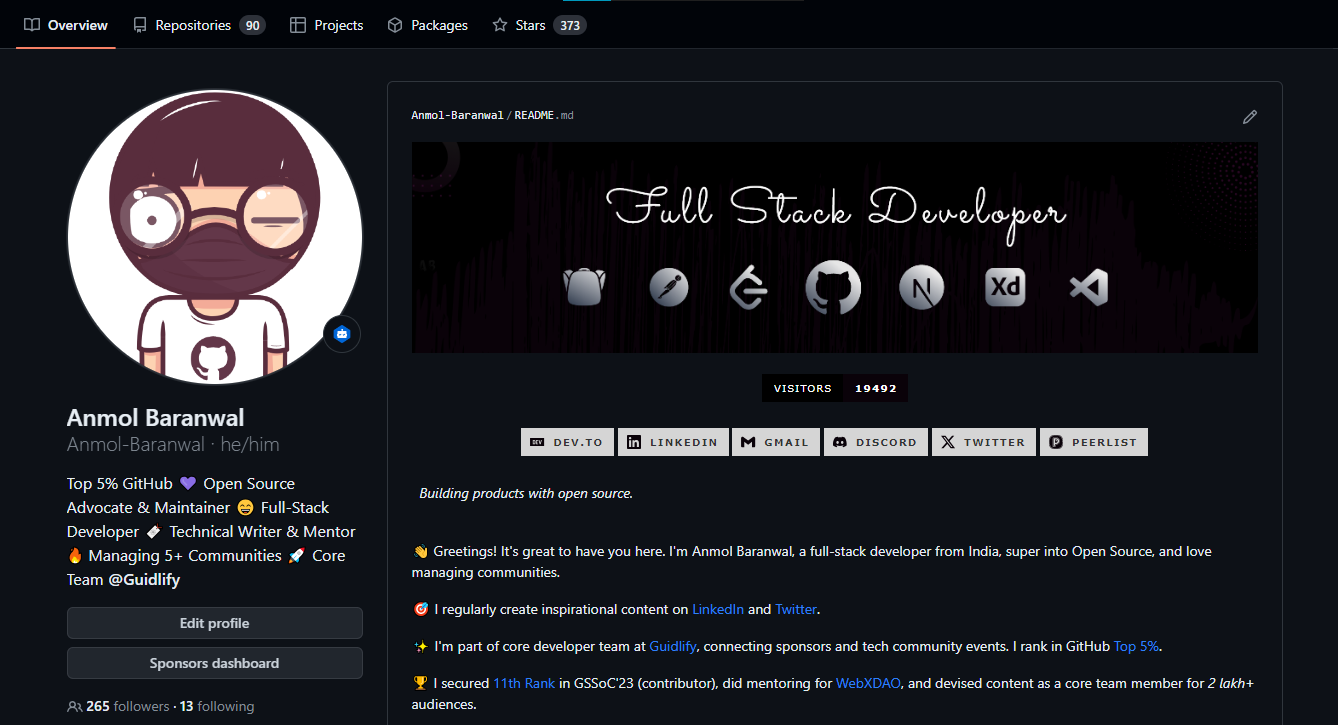
<figcaption> GitHub Profile of Anmol-Baranwal </figcaption>
7. Subscribe to comments.
Typically, as the author of a post, you're automatically subscribed to all comments.
This means you'll receive notifications for every comment on that post.
However, what's interesting is that you can also subscribe to comments on other posts. I recommend doing this, especially for posts with a #discuss tag, as it exposes you to various perspectives, leading to valuable learning experiences in the end.
- Notifications of
top-level commentsis a handy one.
8. Embed & Line break.
Most of the people would already know this.
But for those who don't, you can embed any video so that you can play the video rather than pasting a link.
It allows viewers to watch the video directly without visiting another site.
{% embed paste_url_here %}
For example, embedding my DEV profile will look like this.
Some might not be aware of creating line breaks using .
This simple technique improves the readability of your posts.
For example, This first sentence can be separated from the next content using .
The second sentence is separated by a line break.
9. A call-to-action button.
This is the coolest!
Did you know you can make a personalized button with a description? So exciting!
It's a handy way to grab attention and enhance engagement, and it's super easy to implement.
For instance, let's create a CTA for my GitHub profile:
You can use the below syntax for creating that button:
{% cta https://github.com/Anmol-Baranwal %} 🚀 Visit My GitHub Profile {% endcta %}
This personalized touch can add a whole new dimension to your posts.
The syntax uses liquid tags created by Shopify.
10. Complete Editor Guide.
Here's a hidden gem that even top authors might not be aware of.
The DEV team has made a comprehensive editor guide covering almost every aspect of using the editor. It's a one-stop resource for answering questions like:
- How to add a caption to your image
- Supported URL embeds
- How to add comments (author notes) which won't show up in the content
- Markdown basics + recommended cover image size (1000 * 420)
- They have even covered accessibility and much more.
Read the complete guide at dev.to/p/editor_guide.
Big kudos to the DEV team for creating such a handy guide! Do follow the official DEV team and join the fun :)
11. Comment Templates.
Another nifty feature that DEV offers is the ability to save comment templates. Whether it's for introducing yourself or sharing your social media URLs, these templates can save you time and add consistency to your interactions.
It may be small, but it packs a punch!
It closely mirrors a functionality commonly found on GitHub.
Let's see how it works.
To set up your comment templates, visit dev.to/settings/response-templates
You can easily add new templates with short titles for quick reference.
When you're in the comments section of a post, click the three dots on the bottom right -> then the bookmark symbol. You'll find a list of templates that you can directly use.
Trusted users even get a predefined list of templates for extra ease.
12. Podcasts? Videos? And the power of Hidden tags.
Did you know you could upload videos for your posts on DEV?
You can find the option to upload the video in the left bottom corner at dev.to/dashboard
It's a fantastic way to improve your post. Discover these video posts at dev.to/videos.
DEV also hosts a section dedicated to podcasts. You can even submit your own podcast for review and explore various others at dev.to/pod.
Hidden Tags for Personalized Feeds
Hidden tags are a way to provide you with more control over what you see and a means of hiding content from your feed that you don't want to see.
- You can find hidden tags at dev.to/dashboard/hidden_tags.
This feature ensures a more personalized and enjoyable browsing experience on DEV.
I'm not covering APIs since it would make the post very long.
However, if you're interested, you can explore more about Forem APIs.
Bonus
I know, I know!
I promised 12 things, but here's a little extra on "How you can earn money whenever someone reads your blog!"
Explore the concept of Web Monetization in this insightful blog post. It's an awesome guide that explains everything you need to know.
You can also read more on how to become a DEV Mod and collaborate with fellow community members.
I don't know about you, but I'm extra excited, and there might be more treasures that the DEV Team is hiding. LOL!
I hope you learned something new today.
I love the DEV community as it is an excellent place for encountering great content of all kinds: lively discussion posts, in-depth tutorials, library updates, career advice, and a lot more.
If you are keen on sponsoring this post, shoot me a message at anmolbaranwal119@gmail.com or hit me up on Twitter! 🚀
If you enjoy my content, please support me by following me on my GitHub & Twitter.
Write more, inspire more.