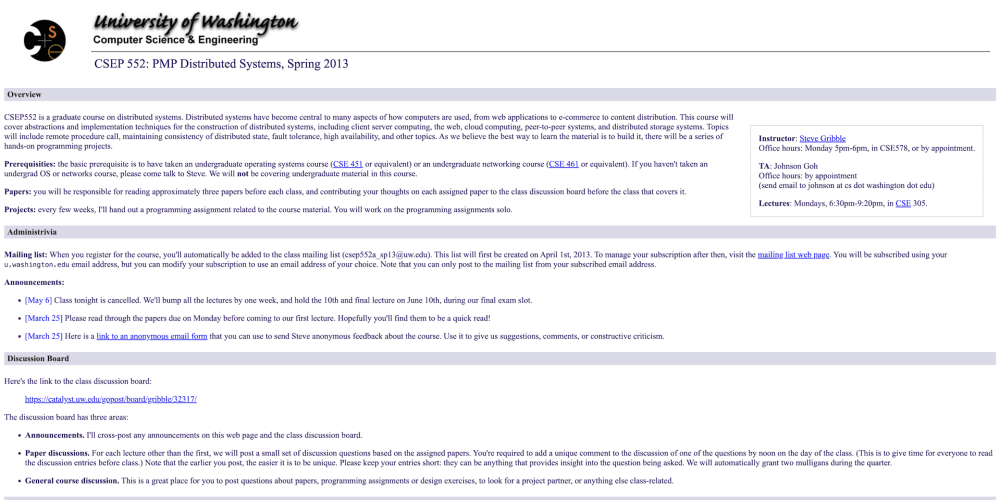The world of electronics offers a captivating blend of creativity and functionality. Stepper motors, known for their precise movements, open doors for exciting projects. This article delves into the world of controlling stepper motors with Arduino, a popular microcontroller platform. We'll explore the setup process, delve into basic programming, and equip you to embark on your own stepper motor adventures!
Understanding Stepper Motors:
Unlike regular DC motors, stepper motors move in discrete steps. Each step corresponds to a specific angle of rotation. This precise control makes them ideal for applications like 3D printers, CNC machines, and robotic arms.
Essential Hardware:
To get started, you'll need the following:
- Arduino Uno (or compatible board): The brain of your project, it controls the stepper motor.
- Stepper Motor: Choose a stepper motor suitable for your project's requirements (voltage, torque, number of steps per revolution).
- Stepper Motor Driver: Most stepper motors require a driver IC (integrated circuit) to translate Arduino's signals into power for the motor. Popular driver options include A4988, DRV8825, and TMC2208.
- Jumper Wires: Connect various components on your breadboard.
- Breadboard (optional): Provides a convenient platform for prototyping your circuit.
Wiring Up the Circuit:
The specific wiring configuration depends on your chosen stepper motor driver. However, here's a general outline:
- Power Supply: Connect the stepper motor driver's power supply pins to an appropriate voltage source (based on your motor's specifications).
- Ground: Connect the ground pin of the driver and the Arduino to a common ground.
- Control Pins: Connect the control pins of the driver (typically labeled STEP and DIR) to digital output pins on your Arduino.
- Motor Connection: Connect the stepper motor's wires to the corresponding motor driver pins (refer to the driver's datasheet).
Mastering Drone PCB Design with FreeRTOS, STM32, ESC, and FC
Programming Your Arduino:
Here's a basic Arduino sketch to control a stepper motor with a single coil (bipolar) driver like the A4988:
C++
#include <Stepper.h>
const int stepsPerRevolution = 200; // Adjust based on your motor's specs
const int stepPin = 8;
const int dirPin = 9;
Stepper myStepper(stepsPerRevolution, stepPin, dirPin);
void setup() {
myStepper.setSpeed(100); // Steps per second
}
void loop() {
// Move 100 steps clockwise
myStepper.step(100);
delay(1000); // Pause for 1 second
// Move 100 steps counter-clockwise
myStepper.step(-100);
delay(1000); // Pause for 1 second
}
Explanation:
- We include the Stepper.h library, which simplifies stepper motor control.
- stepsPerRevolution defines the number of steps the motor takes for a complete revolution.
- stepPin and dirPin specify the Arduino pins connected to the stepper driver's control pins.
- In setup(), we set the desired motor speed (steps per second).
- In loop(), we use myStepper.step(number) to move the motor a specified number of steps. Positive values move clockwise, negative values counter-clockwise.
- delay() functions introduce pauses between movements.
Experimenting Further:
This basic code provides a foundation. Here are some ways to expand your exploration:
- Control Speed and Direction: Modify the setSpeed() function and step values to control speed and direction more precisely.
- Acceleration and Deceleration: Utilize libraries like AccelStepper for smoother motor movements with controlled acceleration and deceleration.
- Multiple Stepper Motors: Control multiple stepper motors simultaneously using different Arduino pins and stepper objects.
- Sensor Integration: Combine stepper motor control with sensors (e.g., limit switches) for more complex project functionalities.
Safety Considerations:
- Power Supply: Ensure your power supply can provide sufficient current for your chosen stepper motor.
- Heat Dissipation: Stepper motors and drivers can generate heat, especially during continuous operation. Consider heat sinks for proper heat dissipation.
- Current Limiting: Some drivers offer adjustable current limiting features. Set appropriate current limits to avoid motor damage.
Conclusion:
By combining Arduino with stepper motors, you unlock a world of creative possibilities. This article has equipped you with the essential setup and programming knowledge to get started. Remember, experimentation and exploration are key to mastering stepper motor control.