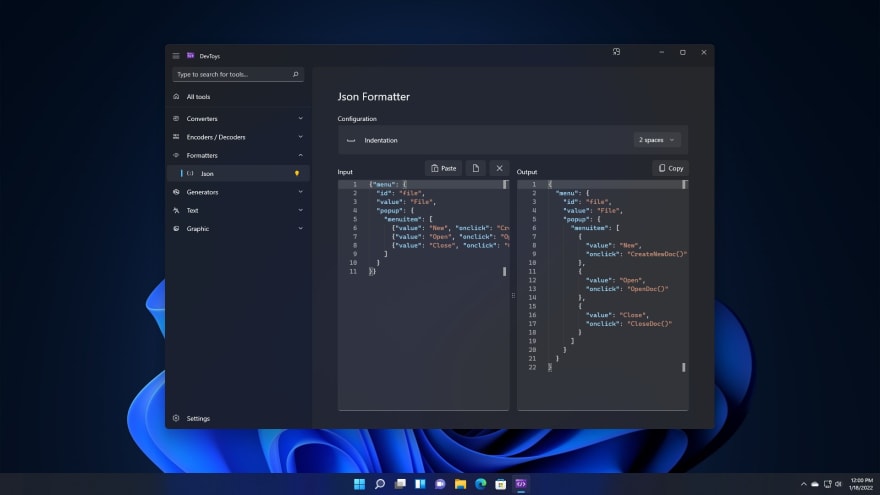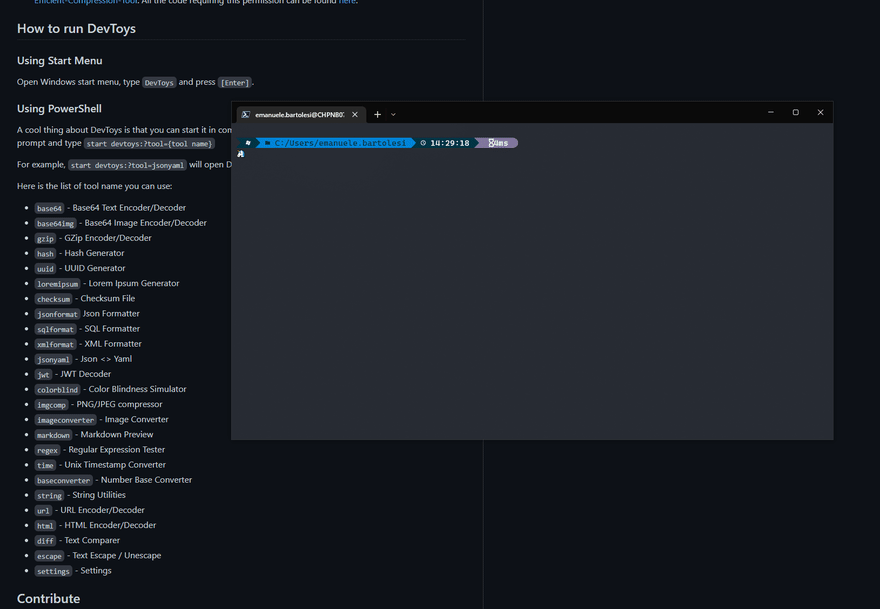Maybe you just know PowerToys. It's a set of utilities for power users to tune and streamline their Windows experience for greater productivity.
DevToys is more or less the same thing, but for developers.
Introduction
Before I discovered DevToys, I was using a lot of online tools on different sites.
Of course every time I needed to remember the url of the tool, or open Notion to find my notes about the tools and I wasted a lot of times.
At the moment there a lot of tools available inside DevToys:
- Converters
- JSON <> YAML
- Timestamp
- Number Base
- Encoders / Decoders
- HTML
- URL
- Base64 Text & Image
- GZip
- JWT Decoder
- Formatters
- JSON
- SQL
- XML
- Generators
- Hash (MD5, SHA1, SHA256, SHA512)
- UUID 1 and 4
- Lorem Ipsum
- Checksum
- Text
- Escape / Unescape
- Inspector & Case Converter
- Regex Tester
- Text Comparer
- Markdown Preview
- Graphic
- Color Blindness Simulator
- PNG / JPEG Compressor
- Image Converter
If you have a new idea, translate the tools in your language or other stuff, DevToys is opensource and it's open to receive Pull Requests.
You can find the repository here
How to install DevToys
There are several ways to install DevToys on your machine.
The easiest is download it from the Microsoft Store.
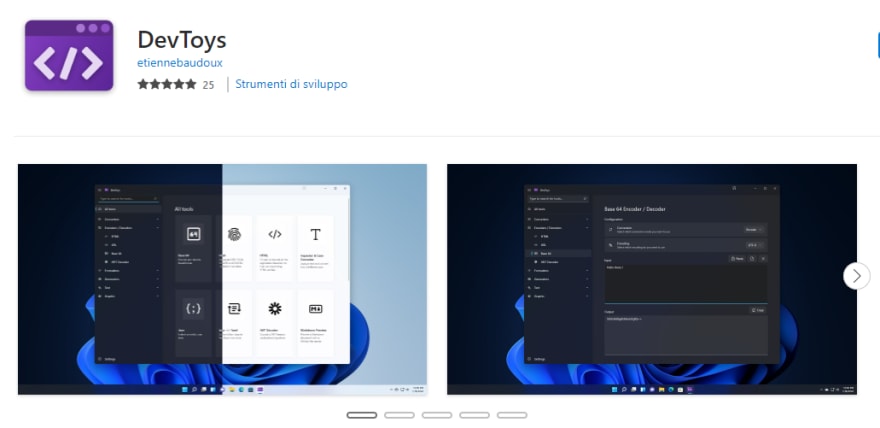
In this case DevToys will update itself automatically directly from the store.
Another way is to use WinGet. You need a Microsoft Store account as well, but in this case you can manage the updates with WinGet commands.
To install it from WinGet:
winget install DevToys
Or if you want, you can install it from Source Code, directly.
Run DevToys from PowerShell
One of the feature that I love is that you can launch DevToys directly from PowerShell.
I have always a Windows Terminal open during the day and it's more quick for me to launch DevToys from there.
The command is very easy to write:
start devtoys
If you want to launch a specific tool, you can just add the name of the tool as parameter:
start devtoys:?tool=jsonyaml
You can find the name of the tools directly on the GitHub page of the project.