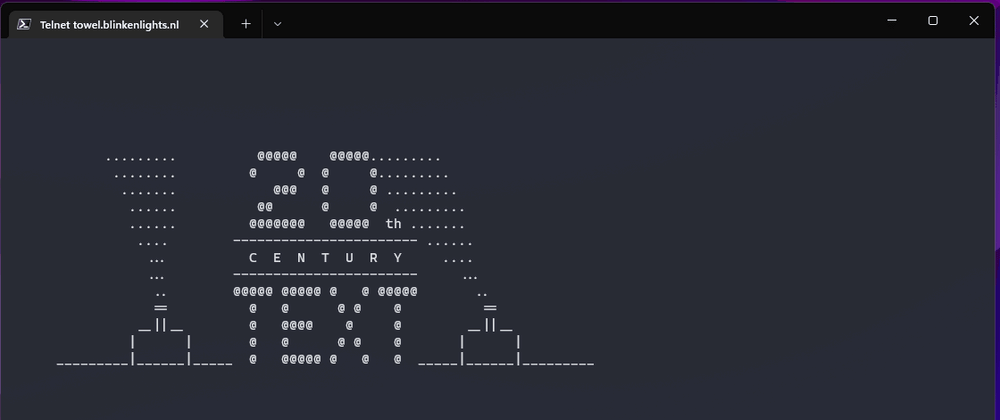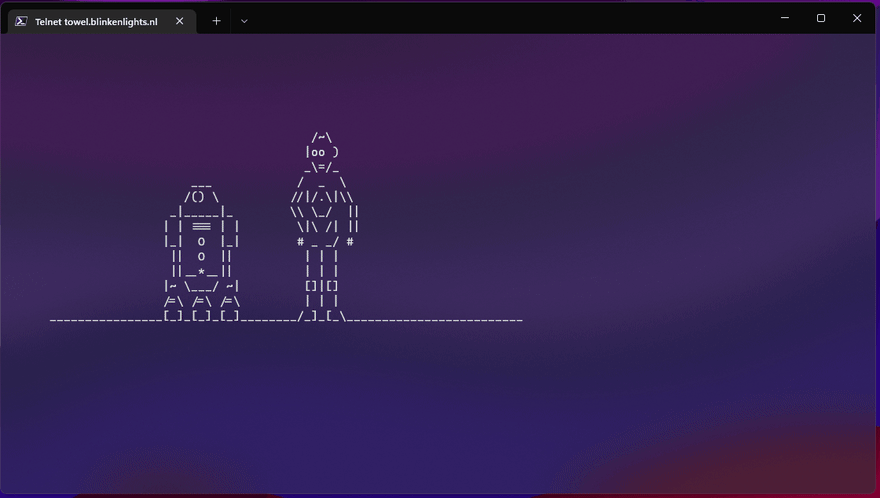Every year for the 4th of May there is a surprise for us. 🙂
If you are a Star Wars fan, May is always an interesting month.
Do you want to watch the Episode IV in an alternative way?
You can watch the film directly from your favorite terminal.
In my case I am using Windows Terminal, but it works in every terminals.
You just need telnet installed on your machine.
Install Telnet on Windows 11
Telnet is not installed by default on Windows 11 (in Windows 10, as well) but you can install it very easily from the Command Prompt.
Open a terminal and launch the command below:
dism /online /Enable-Feature /FeatureName:TelnetClient
Close all the terminal windows.
Watch the movie
As I mentioned before I use Windows Terminal as default terminal during my daily activities.
To watch the movie, open Windows Terminal and launch the command below:
telnet towel.blinkenlights.nl
Enjoy the movie!!! 😀